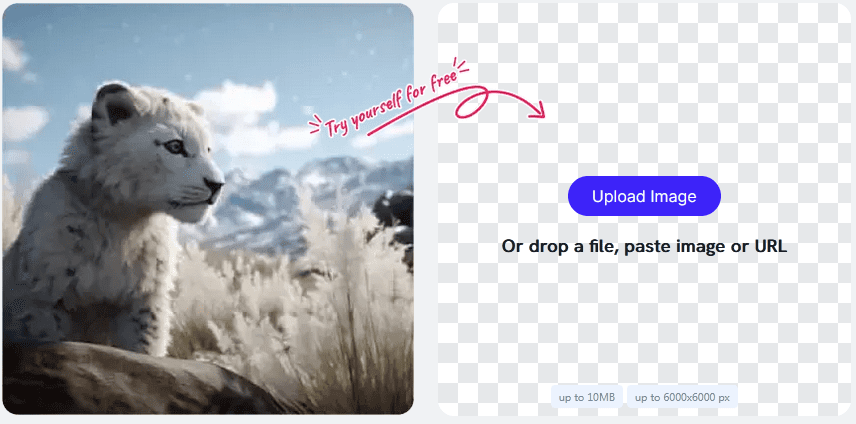We’ve all been there – you capture a once-in-a-lifetime moment with your camera, only to realize later that the picture is disappointingly out of focus. While it can be pretty frustrating, fret not! There are several techniques and tools to fix an out of focus picture. In this article, we’ll explore those methods and more!
Software Solutions
One of the most accessible and user-friendly methods to fix an out-of-focus image is by using photo editing software. Adobe Photoshop, GIMP, and various smartphone apps like Snapseed and Lightroom offer features designed to enhance the sharpness of a photo. Here’s a step-by-step guide to using these tools:
- Import the blurry image into your editing software of choice.
- Locate the sharpening tool, often found in the “Filters” or “Enhance” menu.
- Adjust the sharpening settings to your liking. Be cautious not to overdo it, as excessive sharpening can introduce unwanted artifacts.
- Save your edited image under a new name to preserve the original file.
Manual Sharpening
If you prefer a more hands-on approach, you can manually sharpen your out-of-focus picture using a simple editing technique:
- Open your image in a photo editing program.
- Zoom in on the area you wish to sharpen.
- Create a new layer on top of your image.
- Use the “Brush” tool with a small, soft brush at a reduced opacity (around 20%).
- Carefully paint over the blurry areas, gradually increasing the opacity if necessary.
- After sharpening, merge the layers and save the edited image.
Deconvolution Algorithms
For those seeking more advanced methods, deconvolution algorithms provide a powerful solution for fixing out-of-focus photos. Deconvolution algorithms analyze the blur in the image and attempt to reverse it, effectively restoring sharpness. Popular software like Focus Magic and SmartDeblur are designed specifically for this purpose. Here’s how to use such software:
- Import your blurry image.
- Select the type of blur you wish to correct (usually motion or lens blur).
- Adjust the settings according to your image’s characteristics.
- Apply the deconvolution process and save the enhanced image.
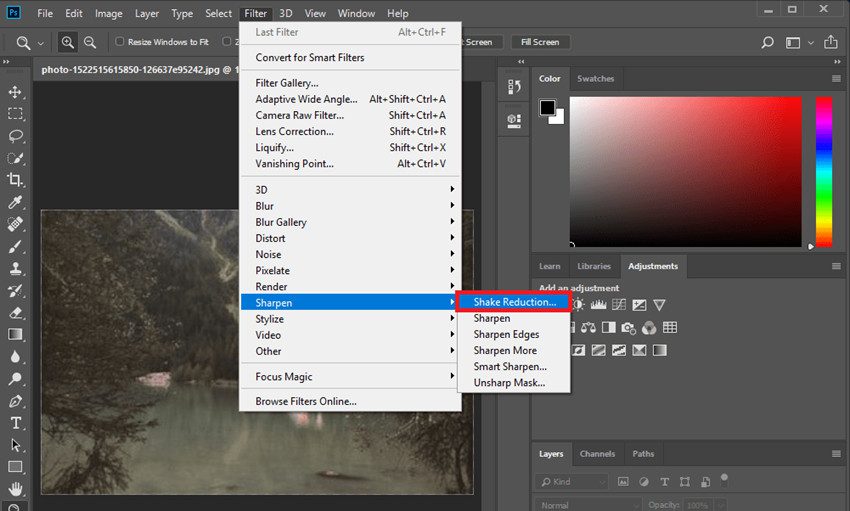
Third-Party Plugins
Another advanced option is to use third-party plugins or extensions for your photo editing software. These plugins often offer specialized tools for enhancing sharpness. One popular option is the Topaz InFocus plugin, which provides extensive control over sharpening parameters. To use such plugins:
- Install the plugin according to the instructions provided by the developer.
- Open your blurry image in your photo editing software.
- Access the plugin from the appropriate menu.
- Fine-tune the sharpening settings to achieve the desired result.
- Save the image once you’re satisfied with the improvements.
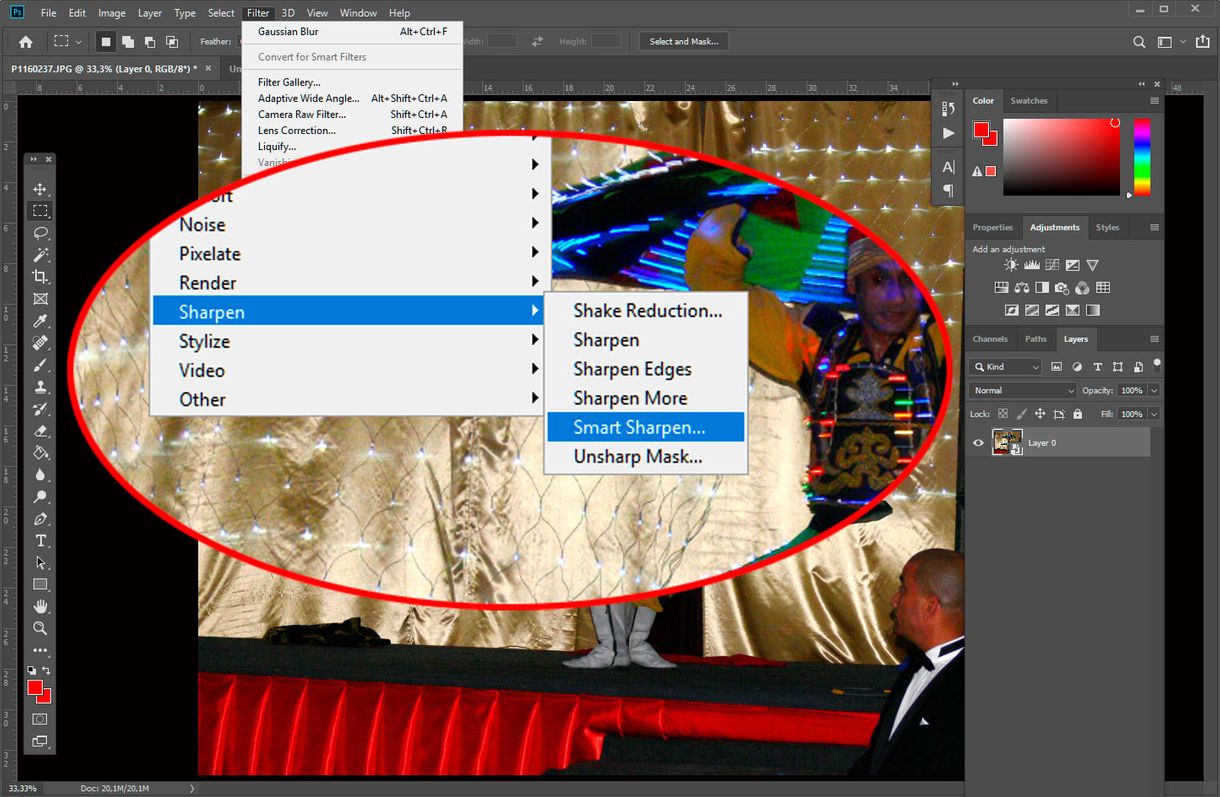
Resampling and Upscaling
In some cases, an out-of-focus image may be improved by resampling and upscaling. While this won’t fully restore lost details, it can create a sharper appearance. To resample and upscale an image:
- Open the blurry image in your editing software.
- Increase the image’s resolution (if feasible).
- Apply a mild sharpening filter to enhance perceived sharpness.
- Save the image, being careful not to overdo any modifications.

Professional Restoration
For images of significant importance, it may be worth considering professional restoration services. Skilled photo restorers have access to specialized software and techniques that can greatly improve the sharpness of an out-of-focus picture. Additionally, they can address other issues like color correction and noise reduction, resulting in a more balanced and polished final image.
Bottom Line
A blurry image doesn’t always have to be a lost cause. With the right tool and techniques, saving those precious memories is easier than you thought. Whether you opt for simple software-based solutions, more advanced deconvolution algorithms, or even professional restoration services, the key to success lies in patience and a careful approach to editing. So, don’t give up on your blurry pictures; there’s a good chance you can bring them back into focus.