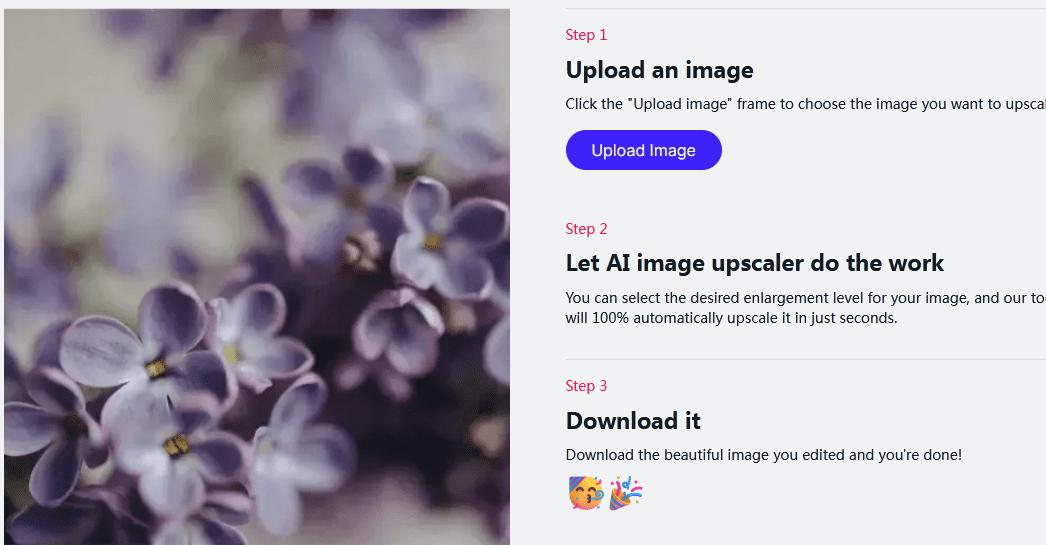Now you can sharpen image online free of cost by using some of the best tools without the need to rely on photo editing software. All you need to do is upload the images that need editing, choose options for sharpening, and get clear images in no time.
Improve the overall quality of your photos instantly by dragging and dropping them into the online tool. Making blurry images clear again won’t be an issue anymore when you use the right tool. Your photos will look clearer and sharper within seconds.
Why is image sharpening important?
In photo editing, there is always an ongoing pursuit to get the perfect image detail with exceptional clarity. From businesses that showcase their products to professional photographs that capture eccentric moments, the sharpness of images plays an important role.
This is when you need a good image sharpener. Whether it is about image touch-ups, refining details, or improving the edges, an online sharpening tool will make the images more appealing. Moreover, you can sharpen image online free of cost without the need to use popular editing software like Photoshop.
With an online image-sharpening tool, you can unblur images hassle-free. The online tool will analyze and sharpen images automatically in a few seconds for you. An image sharpener will help you recover intricate details while sharpening blurry images instantly. You will get crisper photo edges within seconds.
Features of an online image sharpener
The best online image sharpening tools come with intuitive features that improve the clarity and quality of blurry images. Below listed are the important features of an online image sharpener.
- Alter image resolution
- Sharpen photos that are out of focus
- Improves contrast in images
- Sharpen blurry images
- Improves image texture and details
- Repair old images effectively
- Make the text appear clear in images
- Fix motion blur images
How do you sharpen an image?
If you want to improve the clarity of images by using an online image sharpening tool, follow these steps.
- Start by uploading the image to the editor. Click on the upload button and attach the targeted image file. Or, you can drag and drop the blurry image into the editor interface to start editing.
- Look for image filters or image effects buttons in the editor. You can use these options to make image enhancements better.
- Look for the sharpen effect button on the editor. This option will sharpen the images while bringing out finer details.
- Many online sharpening tools allow you to adjust the sharpness of images. Adjust the slider to get the best effect of your choice. Keep in mind never to over-sharpen images. Or else, it can result in unnatural artifacts.
- If you are satisfied with the image sharpening effect, click on the download option and select the file format that best suits your needs.
Why do you need an image sharpening tool?
You will need an image sharpening tool to improve the definition, clarity, and overall clarity of your images. Here are some reasons to use the tool.
- To achieve finer details on images
- To make the main subject in the image clear
- To restore old photographs effectively
- To make ordinary photos look professional
- Gives you artistic improvements
- Works wonders for printing and publication